November 30, 2019
How to Use Hubspot for Online Small Business Stardom
However, just buying Hubspot isn’t going to do much for your business. You have to understand how to use Hubspot’s CRM and its many other software solutions, which is easier said than done.
Depending on the level of Hubspot you purchase, you’ll likely need help making full use of all its features. Of course, even with Hubspot, your success will depend largely on your strategy and execution.
Fortunately, we wrote this post to show you how to use Hubspot for online small business stardom.
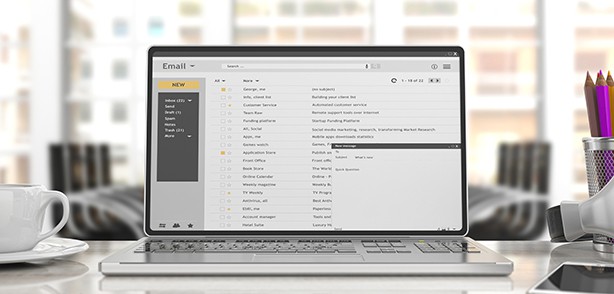

What is Hubspot
HubSpot is a platform which consists of marketing, sales, and customer service software. They also offer a free customer relationship management (CRM) system. Essentially, Hubspot is a combination of software and tools that can provide everything you need to run your business. This includes your marketing, sales, and customer service departments. HubSpot breaks these tools into three “hubs” which they call:- The Sales Hub
- The Marketing Hub
- The Customer Service Hub
Features and Benefits of Hubspot
The first thing that stands out about Hubspot is that it’s an all-in-one solution. Considering the sheer number of tools available, being able to consolidate them is why many businesses love Hubspot. Within the platform, you can manage your website, track deal stages, route support tickets, run ads, build email workflows, and more. Plus, as of this writing, Hubspot provides more than 200 integrations with all sorts of marketing, sales, and service software. Still, because it's an all-in-one solution, Hubspot’s individual tools aren’t as sophisticated as some competing companies. Another significant feature is Hubspot’s support team and content which can help you learn how to use Hubspot’s CRM, Sales, Marketing, and Service Hubs. In addition to its popular and informative blogs, Hubspot has a large knowledge base. This includes support content, community forums, and free online training. Assuming you have the time, Hubspot’s content can teach you just about everything you need to know about using Hubspot. Also, through their programs and agency partnerships, Hubspot has built up a large network of professionals. This network can help you make the most of your Hubspot software.The Importance of Contact Management
Contact management is at the core of Hubspot’s value proposition, and for good reason. Contact management is critical if you want to grow your business because it affects how you manage the customer relationship lifecycle. By using a tool like Hubspot for contact management, you'll gain invaluable insight into the behavior of your prospects and customers. This will help inform your marketing, sales, and service strategies and determine how to create the most value for your customers. You can also use smart contact management to automate otherwise tedious administrative tasks like sending onboarding or nurture emails.Hubspot for Email Marketing
Although it’s been around for a long time, email is as effective as ever for businesses of all sizes. With a Professional or Enterprise plan, Hubspot gives you everything you need to be successful with email. If you’re using Hubspot’s free CRM, their email marketing tools will be even more useful. By having their email marketing tools, you can integrate them with your CRM solution. However, Hubspot’s Starter plan lacks important features like marketing automation and A/B testing. This forces you into a Professional or Enterprise plan. If all you need is an email marketing tool, there are more affordable options such as Mailchimp. Assuming you have a Professional or Enterprise plan, though, you can use Hubspot to do the following:- Create email templates
- Automate email workflows
- Segment lists
- Score leads
- Personalize email
- Conduct A/B tests
- Analyze results
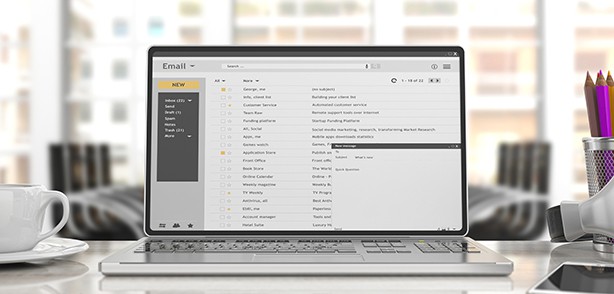
Hubspot for Social Media Management
Though it varies depending on your business and industry, social media is undoubtedly a critical marketing channel for many businesses. However, most companies struggle with tracking the impact social media is having on their bottom line. With so many different potential channels to choose from, this is a serious issue. This is because it makes it difficult to tell how you should invest your social media marketing budget. Fortunately, you can use Hubspot for social media management to solve the issue of tracking ROI. Their social reports enable you to break down performance by platform, campaign, and publishing times. Also, you can simplify the work that goes into social media marketing by connecting your accounts to Hubspot. By doing this, you can publish everything from one place. Plus, by scheduling posts ahead of time, you can establish a consistent cadence of high-quality content. Finally, because Hubspot centralizes everything, you can optimize your messaging tactics by analyzing your post's performance and setting up keyword monitoring streams. As with email, you can use other tools such as Hootsuite and QuickSprout instead of Hubspot to manage your social media marketing. That said, if you’re using Hubspot’s other software it’ll be more efficient to keep everything in one place.